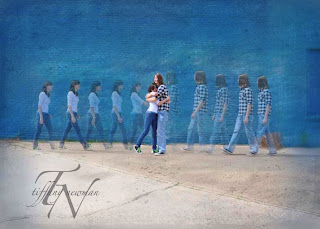

This week, the crew at www.iheartfaces.com is celebrating TEENS!
I was so excited to receive a message from Angie & Amy that they "heart" my action photo in the Teen contest this week.

Warning: First Tutorial EVER!! Keep your expectations LOW!!
There a few ways to create a photo like this. You can use a slow shutter speed with your camera on a tripod. I have tried this and had similar results.....BUT I wanted to have fun in photoshop one day.....and the above pic is what happened.
My camera was set on a tripod to help with any major shaking. It was a bright sunny day, so I used a shutter speed=400. The couple faced each other about 12 feet apart. I told them to walk slowly towards each other, meeting in the middle, hugging and looking at the camera. With each step, I fired the camera on my own...recording each step.
At home, I opened all of these images. The last image was my background image. Then, I layered each step (in backwards order) on top of that image, adjusted the opacity to 35% and erased over the couple in the center so that they would be seen through each layer. As you add each layer, you will have to also erase the area over the previous image so it remains visible!............clear as mud??!! Have I helped you at all?
Happy Editing!!


